VS Controller
VS Controller - more than an FPS controller, it’s a complete platform for first-person games.
VS Controller is not just a high-quality and well-developed FPS controller, but a complete platform for creating first-person games across a wide range of genres. With it, you can design and customize interactions with the environment, build mechanisms and traps, fine-tune sounds and surface physics, and even develop entirely new game modes. Everything will be limited only by your imagination.
About Asset:
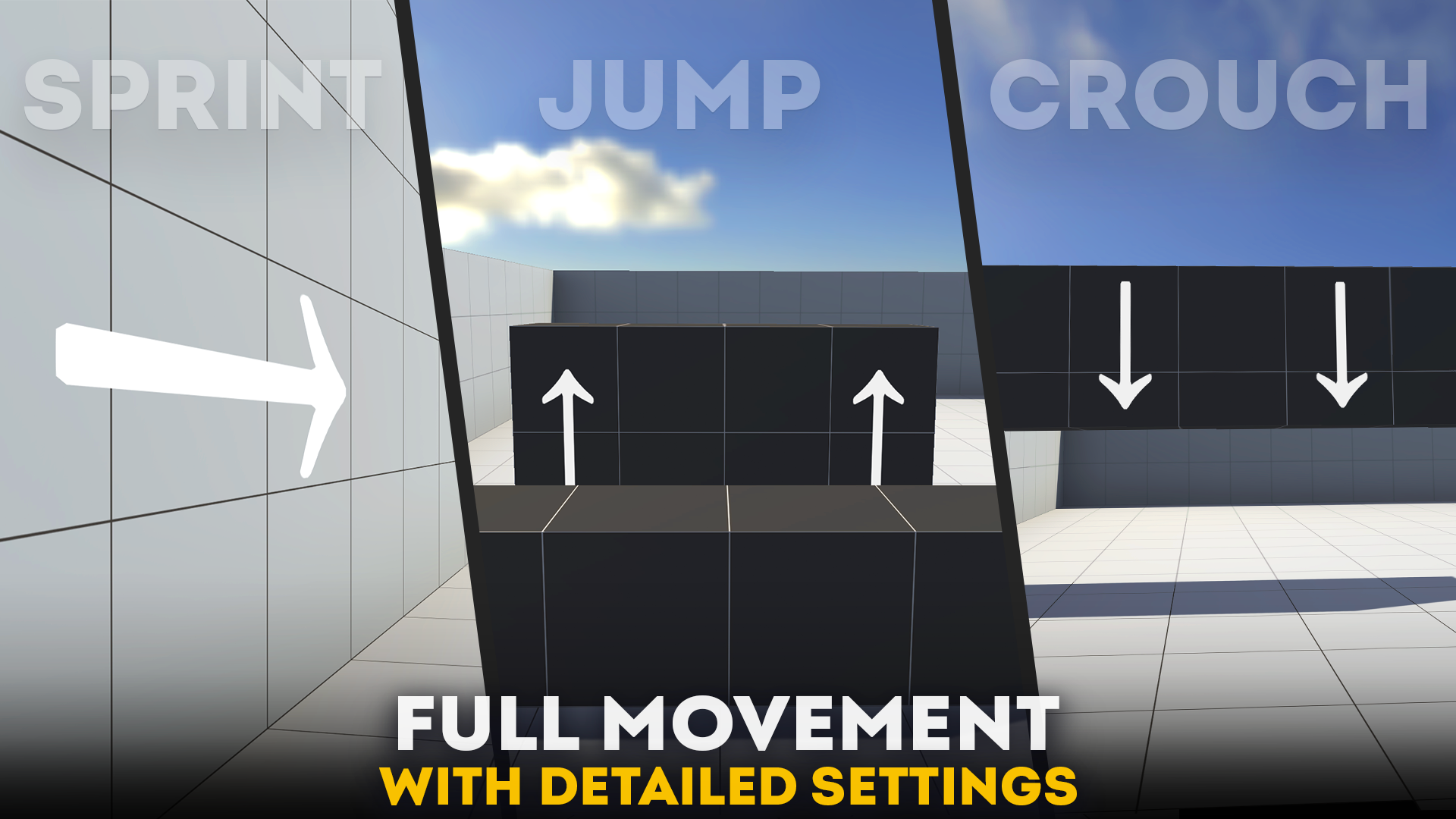
Controller. We designed the system to be as simple and flexible as possible, built around a small number of streamlined classes. This makes setup quick, intuitive, and highly adaptable. It’s fully compatible with both PC and mobile controls, switching seamlessly with just one click, so you can natively develop your projects across multiple platforms. Key Features:
- Full Movement (Move, Sprint, Crouch, Jump)
- Sensitivity and Acceleration Settings
- PC & Mobile Controls (with GUI)
- Camera Shake
- Walk Effect
- Landing Effect
- FOV Settings
- Smooth Look
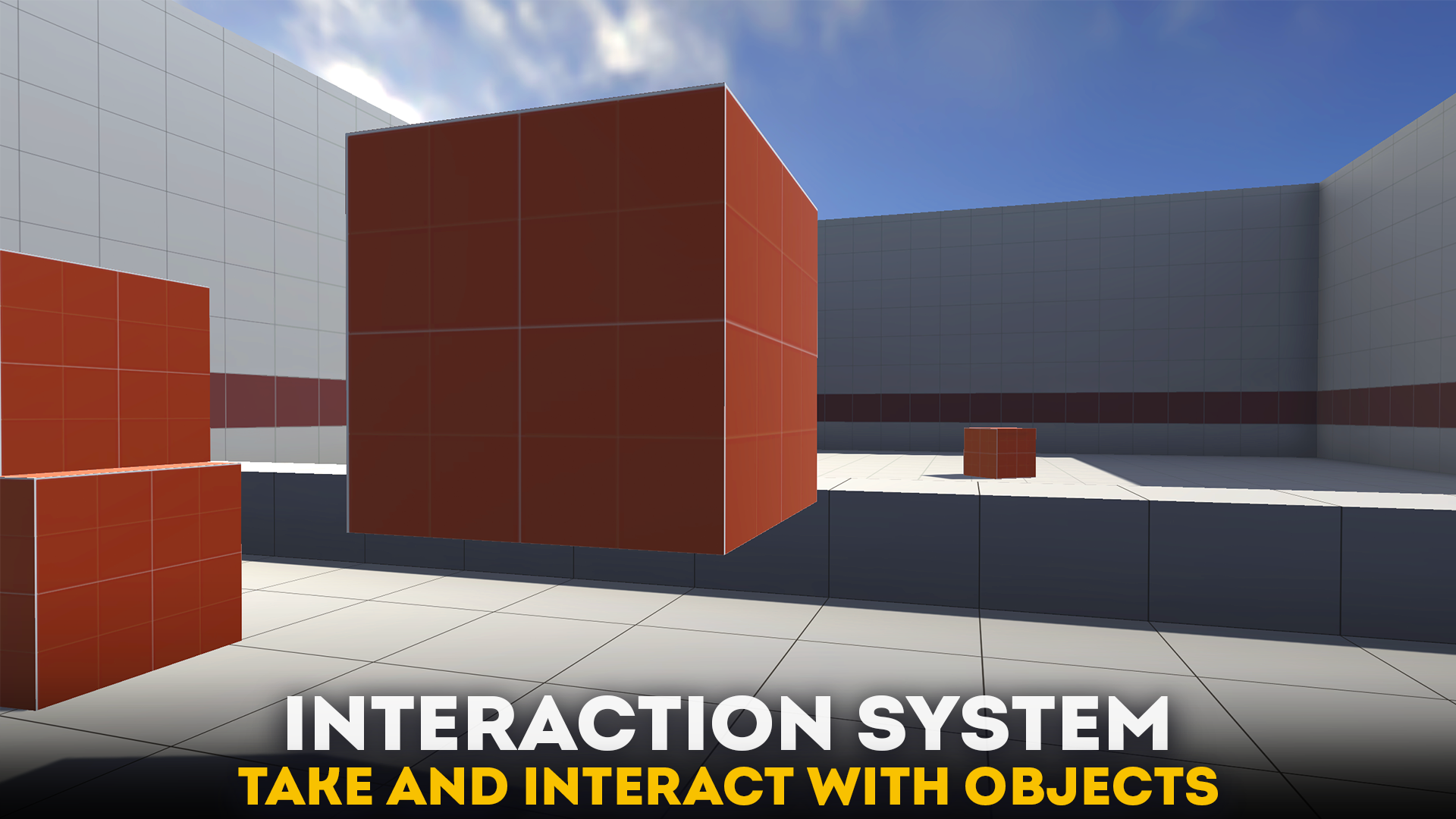
Interaction. One of the asset's key components is its interaction system with the outside world. With it, you can: pick up and throw objects, open doors, chests, and anything else you can think of, activate mechanisms and traps, or assign any action you need. Key Features:
- Take and Throw Objects
- Activate Mechanisms
- Teleportation Through an Object
- Activate Anything on Scene
- Playing Sounds

Mechanisms. With them, you can create anything from a simple door ot elevatorto a complex scene with multiple conditions, like in Portal, Half-Life, and many others. You can also implement various game modes such as Death Run, Escape, Hide and Seek, and others. The asset includes two types of buttons and switches, a moving object when activated, and additional conditions such as tags, distance, and more.
Key Features:
- Movable Object (by X,Y,Z, and with Loop option)
- Buttons for Activate/Deactivate Mechanism
- Mechanism Manager - where you can settings up all
- Playing Sounds during Activate/Deactivate
Surfaces. There are two types of surfaces: physical and sound. The former alter the player's physical properties and movement speed, while the latter alter the sounds of footsteps. Key Features:
- Assign Footstep Sound by Tag, Material, or Texture
- Get two physical surfaces: Mud and Ice

Triggers. They complement the controller's mechanics and functions, allowing for the creation of new gameplay situations and modes. Key Features:
- Bunny Hop (The trigger that activates auto jump)
- Events Trigger
- Ladder
- Teleport
- Water
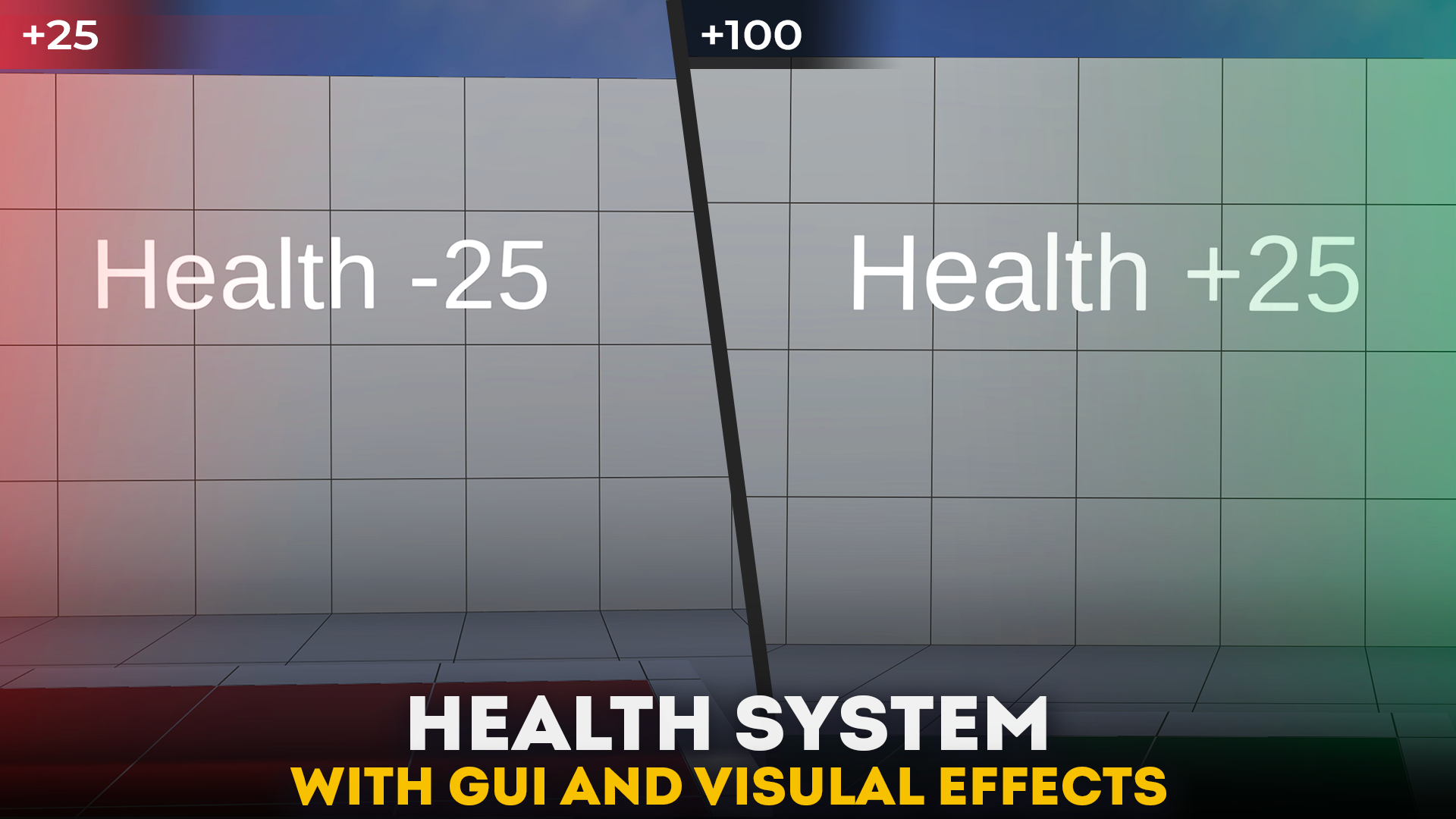
Health. You could also add a health system where you can add or damage HP using special methods. This would be useful for shooters or horror games. Key Features:
- Methods for regulating health (addHeath() and TakeDamage())
- Fall Damage (depending on height)
- GUI Effects (HP Bar, Overlays)
- Respawn After Death
- Visual Effects
- Playing Sounds During Taking Damage or Heal
| Status | Released |
| Category | Tool |
| Platforms | HTML5 |
| Author | Vip's Studio |
| Made with | Unity |
| Tags | Asset Pack, Unity |

Leave a comment
Log in with itch.io to leave a comment.